Task 3: Mesh Tool
Adobe Illustrator
Everything you can imagine is real.
——Pablo Picasso
I like the effect of Mesh Tool. It looks like 3D. :D
#Filet-O-Fish
 |
| Original image |
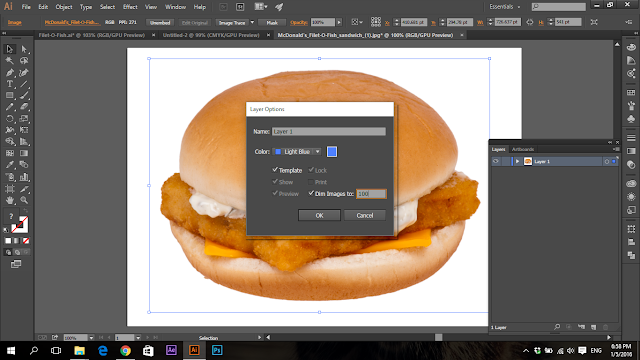 |
Firstly, open the image and double click the layer.
Select template and Dim Images to 100%.
Lock it and open new layer. |
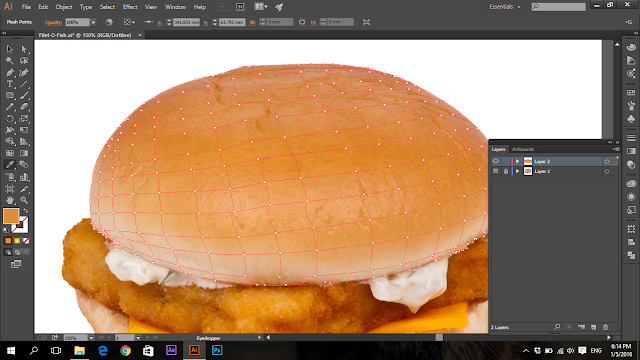 |
I start from the bun.
Creating a out line using Pen Tool
Next, using Mesh Tool to create all the line inside the bun.
Then, use Eyedropper Tool to select the colour.
Press ctrl+Y to see the effect. :D |
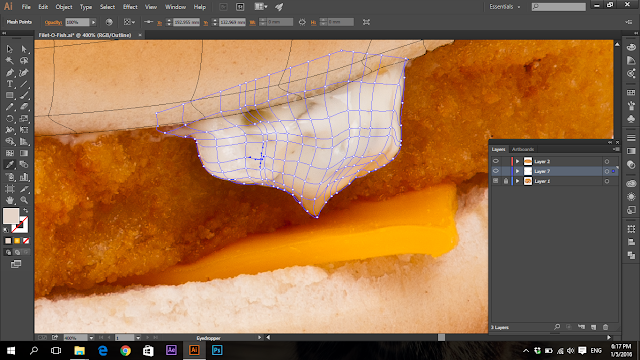 |
| Next, same goes to mayonnaise. |
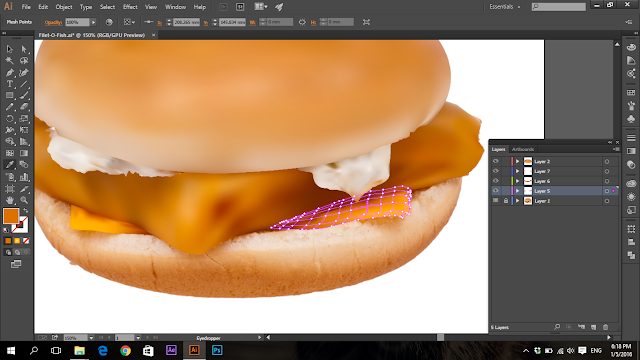 |
| Fish steaks and cheese. |
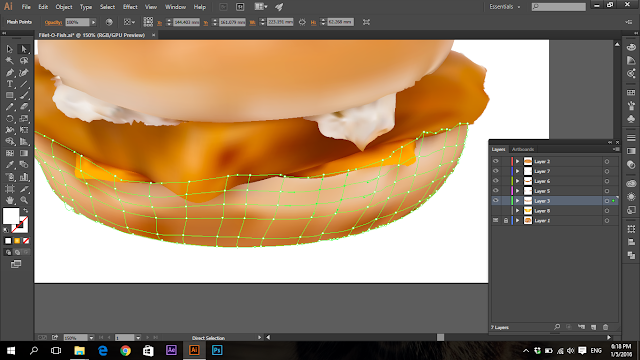 |
| The bottom bun. |
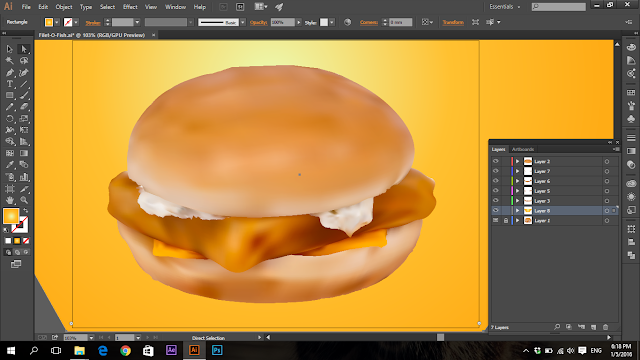 |
| Lastly, Place a background. |
 |
DONE! =P
#Model
My second try > <
Original
DONE !
|

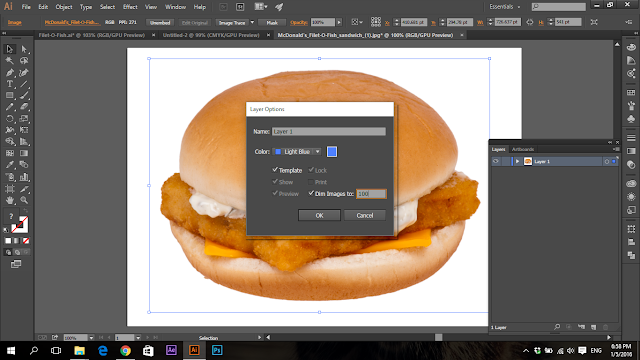
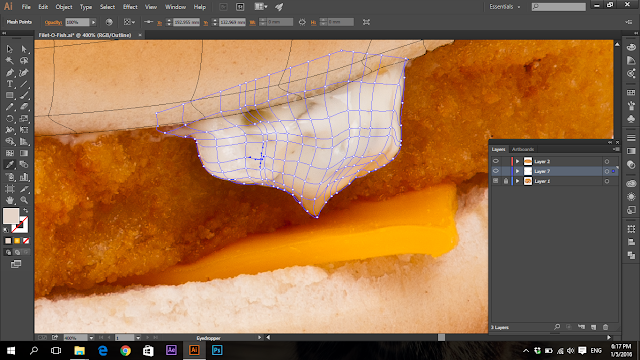
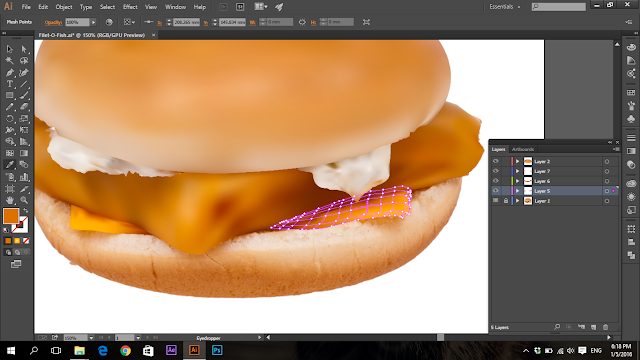
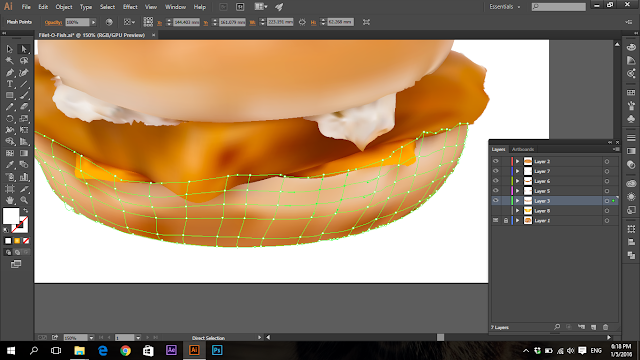
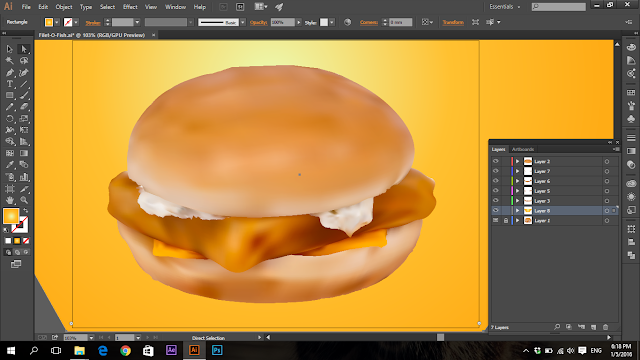


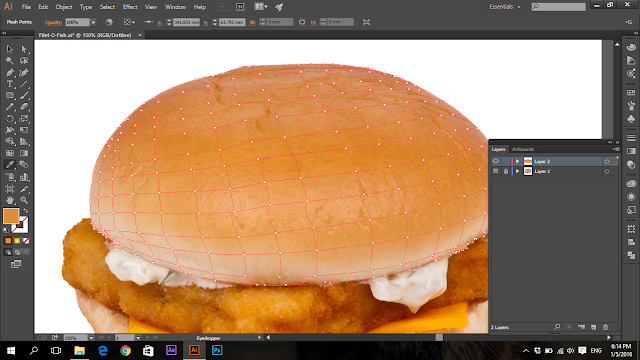








0 comments:
Post a Comment